Solution for Resolving Errors During the Upgrade to v3.7.0
Before this time, the v3.7.0 upgrade package did not remove the composer.json file, which resulted in overwriting existing files during the upgrade process.
If the upgrade is successful, you will need to reinstall the website engine via Admin Panel -> App Center -> Themes.
If the upgrade fails, reinstall the website engine first, then proceed with the upgrade again.
Run the following command in the terminal to install the website engine:
composer require fresns/website-engine
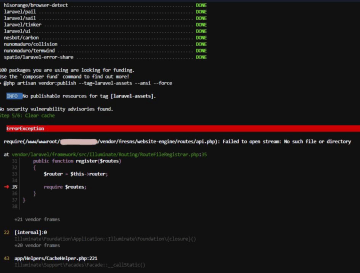
https://discuss.fresns.org/post/oIqU1iyk

![$post['group']['name']](https://assets.fresns.com/images/communities/groups/astronomy.png) 安裝使用
安裝使用