Ways to share Fresns error messages
The initial configuration of #Fresns disables debugging by default, so when the program encounters an error message, it does not display the detailed error message, but usually just displays page 500.
You can enable debug mode to display detailed error messages. You can enable debug mode to print detailed error messages. The way to enable debug mode is shown in Post Image 1 and is configured in the .env file in the root directory of the Fresns project.
APP_DEBUG=true both output detailed error messages. You can disable it for production use.
https://fresns.org/guide/install.html#env-config-file
After printing the detailed error message, you can take a screenshot and share it or generate a sharing link.
See Post Image 2 to generate a sharing link.
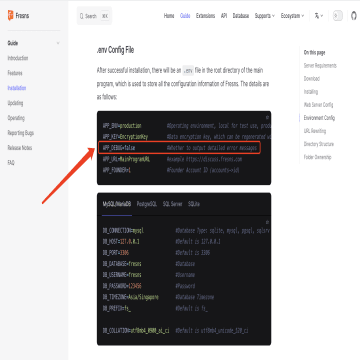
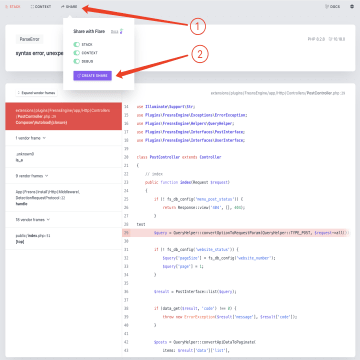

![$post['group']['name']](https://assets.fresns.com/images/communities/groups/diamond.png) 使用指南
使用指南