安装第三方云存储都不成功,我不懂技术,就是搞着玩,有大神指点一下吗?谢谢
这是安装插件七牛云存储的提示,另外三个{火山引擎 ImageX,S3 Storage,Cloudinary}都没有成功,就是这个{Fresns 文件存储}成功了,但是我想用第三方的,帮忙看看,谢谢
Owner: www
Path: /usr/local/bin:/usr/local/sbin:/usr/bin:/usr/sbin:/bin:/sbin:.
Proxy:
/usr/bin/php
PHP: syntax error, unexpected '}' in /www/server/php/84/etc/php-cli.ini on line 1829
PHP 8.4.8 (cli) (built: Jul 7 2025 04:22:03) (NTS) Copyright (c) The PHP Group Zend Engine v4.4.8, Copyright (c) Zend Technologies with Zend OPcache v8.4.8, Copyright (c), by Zend Technologies
/usr/bin/composer
PHP: syntax error, unexpected '}' in /www/server/php/84/etc/php-cli.ini on line 1829
PHP version 8.4.8 (/www/server/php/84/bin/php)
Run the "diagnose" command to get more detailed diagnostics output.
Composer version 2.8.9 2025-05-13 14:01:37
/usr/bin/git
git version 2.30.2
# Composer Diagnose
PHP: syntax error, unexpected '}' in /www/server/php/84/etc/php-cli.ini on line 1829
Checking composer.json: OK
Checking composer.lock: OK
Checking platform settings: OK
Checking git settings: OK git version 2.30.2
Checking http connectivity to packagist: OK
Checking https connectivity to packagist: OK
Checking github.com rate limit: OK
Checking disk free space: OK
Checking pubkeys: FAIL
Missing pubkey for tags verification
Missing pubkey for dev verification
Run composer self-update --update-keys to set them up
Checking Composer version: OK
Checking Composer and its dependencies for vulnerabilities: OK
Composer version: 2.8.9
PHP version: 8.4.8
PHP binary path: /www/server/php/84/bin/php
OpenSSL version: OpenSSL 1.1.1w 11 Sep 2023
curl version: 7.74.0 libz 1.2.11 brotli 1.0.9 zstd missing ssl OpenSSL/1.1.1w
zip: extension present, unzip present, 7-Zip not available
# Fresns Plugin Command
PHP: syntax error, unexpected '}' in /www/server/php/84/etc/php-cli.ini on line 1829
Loading composer repositories with package information
Updating dependencies
Your requirements could not be resolved to an installable set of packages.
Problem 1
- Root composer.json requires PHP extension ext-imagick * but it is missing from your system. Install or enable PHP's imagick extension.
Alternatively you can require one of these packages that provide the extension (or parts of it):
Keep in mind that the suggestions are automated and may not be valid or safe to use
- marceauka/shaark Your place to archive your links, stories, passwords and archive your content.
- metadeck/blog Blog
- metadeck/nova-blog Nova Blog
To enable extensions, verify that they are enabled in your .ini files:
- /www/server/php/84/etc/php-cli.ini
You can also run `php --ini` in a terminal to see which files are used by PHP in CLI mode.
Alternatively, you can run Composer with `--ignore-platform-req=ext-imagick` to temporarily ignore these required extensions.
Failed to install packages, calc composer.json hash value fail
Failed to update plugin dependency
安装失败
这是安装插件七牛云存储的提示,另外三个{火山引擎 ImageX,S3 Storage,Cloudinary}都没有成功,就是这个{Fresns 文件存储}成功了,但是我想用第三方的,帮忙看看,谢谢
Owner: www
Path: /usr/local/bin:/usr/local/sbin:/usr/bin:/usr/sbin:/bin:/sbin:.
Proxy:
/usr/bin/php
PHP: syntax error, unexpected '}' in /www/server/php/84/etc/php-cli.ini on line 1829
PHP 8.4.8 (cli) (built: Jul 7 2025 04:22:03) (NTS) Copyright (c) The PHP Group Zend Engine v4.4.8, Copyright (c) Zend Technologies with Zend OPcache v8.4.8, Copyright (c), by Zend Technologies
/usr/bin/composer
PHP: syntax error, unexpected '}' in /www/server/php/84/etc/php-cli.ini on line 1829
PHP version 8.4.8 (/www/server/php/84/bin/php)
Run the "diagnose" command to get more detailed diagnostics output.
Composer version 2.8.9 2025-05-13 14:01:37
/usr/bin/git
git version 2.30.2
# Composer Diagnose
PHP: syntax error, unexpected '}' in /www/server/php/84/etc/php-cli.ini on line 1829
Checking composer.json: OK
Checking composer.lock: OK
Checking platform settings: OK
Checking git settings: OK git version 2.30.2
Checking http connectivity to packagist: OK
Checking https connectivity to packagist: OK
Checking github.com rate limit: OK
Checking disk free space: OK
Checking pubkeys: FAIL
Missing pubkey for tags verification
Missing pubkey for dev verification
Run composer self-update --update-keys to set them up
Checking Composer version: OK
Checking Composer and its dependencies for vulnerabilities: OK
Composer version: 2.8.9
PHP version: 8.4.8
PHP binary path: /www/server/php/84/bin/php
OpenSSL version: OpenSSL 1.1.1w 11 Sep 2023
curl version: 7.74.0 libz 1.2.11 brotli 1.0.9 zstd missing ssl OpenSSL/1.1.1w
zip: extension present, unzip present, 7-Zip not available
# Fresns Plugin Command
PHP: syntax error, unexpected '}' in /www/server/php/84/etc/php-cli.ini on line 1829
Loading composer repositories with package information
Updating dependencies
Your requirements could not be resolved to an installable set of packages.
Problem 1
- Root composer.json requires PHP extension ext-imagick * but it is missing from your system. Install or enable PHP's imagick extension.
Alternatively you can require one of these packages that provide the extension (or parts of it):
Keep in mind that the suggestions are automated and may not be valid or safe to use
- marceauka/shaark Your place to archive your links, stories, passwords and archive your content.
- metadeck/blog Blog
- metadeck/nova-blog Nova Blog
To enable extensions, verify that they are enabled in your .ini files:
- /www/server/php/84/etc/php-cli.ini
You can also run `php --ini` in a terminal to see which files are used by PHP in CLI mode.
Alternatively, you can run Composer with `--ignore-platform-req=ext-imagick` to temporarily ignore these required extensions.
Failed to install packages, calc composer.json hash value fail
Failed to update plugin dependency
安装失败
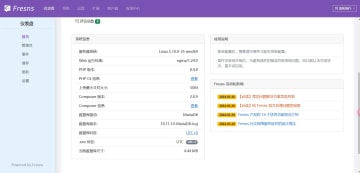
https://discuss.fresns.org/post/mKyMbOGb
