Fresns Client (User Interface) Instructions for Use
1. Client Selection
Fresns is frontend and backend separated, the main program is only the server, if you need the client, please go to the marketplace to install it.
2. Website Engine
For example, in the case of a website client, what runs in the main program is called a theme.
Admin Panel -> App Center -> Themes
Install the Website Engine in the upper right corner of this page.
3. Engine Config
Fresns is a separate server and client structure, and the website engine and theme templates are just a kind of client running in the main program, so they also need API key requests.
Admin Panel -> App Center -> Themes
API information can be configured in the upper right corner of the page.
API Config
- API Type: Local: Request the API of the current main program.
- API Type: Remote: Request another Fresns program API.
4. API Key Creation
Both the website engine running in the main program and the standalone deployed website or app must be configured with an API key.
Admin Panel -> Clients -> App Keys
5. Cache
After modifying the configuration, the cache needs to be cleared before the new configuration can take effect.
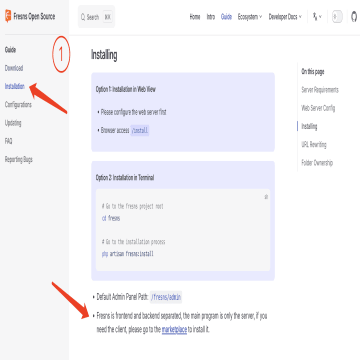
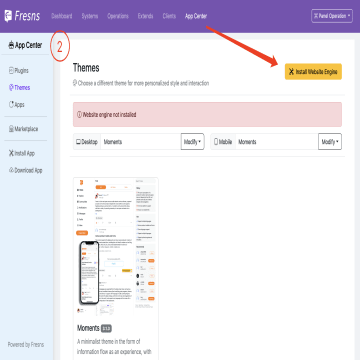

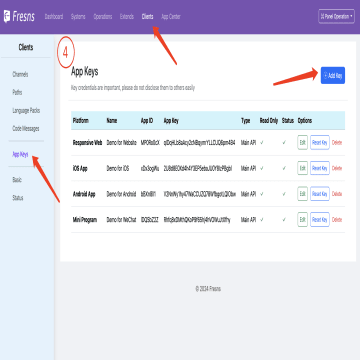

![$post['group']['name']](https://assets.fresns.com/images/communities/groups/diamond.png) Guide
Guide